Embed youtube videos on Website
How to Embed YouTube Videos:
This is very simplest way to publish/embed videos on your website. In this way, you can embed videos in your web page with no code knowledge whatsoever. Also, you do not need to host the video yourself. The method to embed youtube videos in your site is as follows:
1. Go To Youtube:
 2. Play any Video:
2. Play any Video:
3. Copy The link of video
4.Replace link with the link marked below in the code
<iframe title="YouTube video player" class="youtube-player" type="text/html"
width="640" height="390" src="http://www.youtube.com/embed/W-Q7RMpINVo"
frameborder="0" allowFullScreen></iframe>
5. Paste code in webpage
Paste code in the required place in webpage. If you want to change the size of video screen area, you can modify it from "width" and "height" given in the code
And if you have any query please describe below in comment section.
This is very simplest way to publish/embed videos on your website. In this way, you can embed videos in your web page with no code knowledge whatsoever. Also, you do not need to host the video yourself. The method to embed youtube videos in your site is as follows:
1. Go To Youtube:
 2. Play any Video:
2. Play any Video:3. Copy The link of video
4.Replace link with the link marked below in the code
<iframe title="YouTube video player" class="youtube-player" type="text/html"
width="640" height="390" src="http://www.youtube.com/embed/W-Q7RMpINVo"
frameborder="0" allowFullScreen></iframe>
5. Paste code in webpage
Paste code in the required place in webpage. If you want to change the size of video screen area, you can modify it from "width" and "height" given in the code
And if you have any query please describe below in comment section.
Embed youtube videos on Website
 Reviewed by Unknown
on
7:25:00 PM
Rating:
Reviewed by Unknown
on
7:25:00 PM
Rating:
 Reviewed by Unknown
on
7:25:00 PM
Rating:
Reviewed by Unknown
on
7:25:00 PM
Rating:

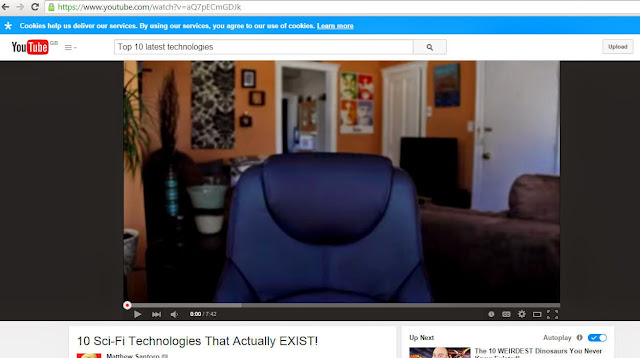






No comments: